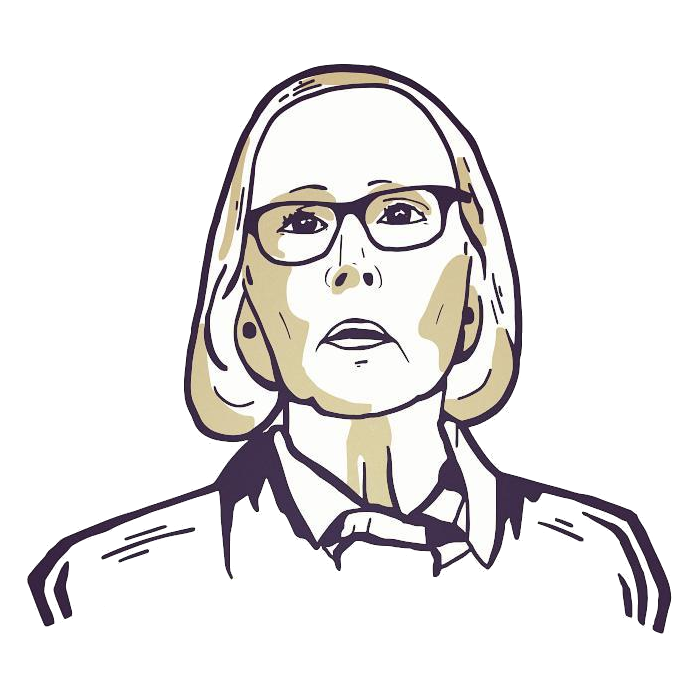

there were some caching issues in lemmy-ui where it would unnecessarily eat up disk space for caching without even making use of it properly. there was a change done in 0.19.12 that was supposed to mitigate this, but for users who have already collected this it won’t automatically delete the unnecessary cache until they logout: https://github.com/LemmyNet/lemmy-ui/pull/3150
even when clearing this manually though i still see this take longer than you’d expect to load, it seems that the image cache is still slowing things down.
i also had some delays on images on the front page before all media loaded. i was able to speed things up again by executing await window.caches.delete("image-cache") in my browser dev tools console, but that is certainly not something to expect from regular users.
i’ve raised a new issue about this now: https://github.com/LemmyNet/lemmy-ui/issues/3195
meanwhile, you can also work around this by deleting cached data for lemmy.world in your browser, at least until it fills up again.




probably, this caching is just affecting the default lemmy web interface.
other apps or web interfaces may have their own caching implementations, though for web based stuff it’s typically fine to leave it up to the browser, as long as there are suitable cache-control headers sent by the server.