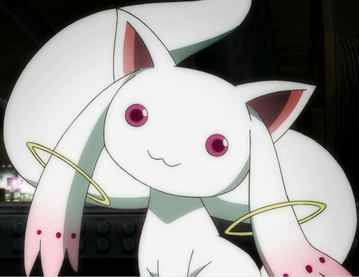deleted
Notepad is heavily used as an IDE (Integrated Development Environment) by a lot of people. It’s not exactly a good development environment but it is nonetheless. I would actually argue Notepad is used primarily by programmers, and that casual Windows Notepad users are in the extreme minority. The whole reason it’s so heavily used is because unlike WordPad or Word, it doesn’t include formatting data, which can fuck up computer code.
Notepad++ for example is literally built to be more like an actual IDE and supports color-schemes and indentations for numerous computer programming languages.
Microsoft isn’t entirely stupid (just mostly), and in knowing this, they’re pushing to put their programming Copilot where they think it needs to be: Inside IDEs, which to them includes Notepad.
Notepad is definitionally not an IDE. It is not an integrated environment – and anyone who is intentionally using it over alternatives is almost certainly doing so precisely because they do not want their text editor to be an integrated environment.
I’m sure there’s some case where Notepad is PART of an integrated environment, but it would have to be with support of other tools – likely a terminal of some sort.
The reason other text editors like – like Notepad++ or Neovim – can be full IDEs is because they have plugins to generate that integrated experience.
Tomato Tomahto.
There’s a reason they’re adding Copilot in it, and it’s not because people don’t use it for programming, even if it’s not technically an IDE.
I think perhaps you don’t know what an IDE is.
Notepad isn’t “technically” not an IDE. It does not have any of the features that make an IDE an IDE. People using something for programming does not make that thing an IDE.
An IDE is an integrated environment for development. Notepad is not integrated with any environment. That’s what makes it good.
Saying notepad is an IDE is like saying a wheel is a car. While yes, a car uses a bunch of wheels and you can get movement by using a wheel, a wheel is not a car.
Yes, IDE’s involve text editing. And yes, you can code in any text editor that outputs a correct file format. But that doesn’t make every text editor an IDE.
It’s not tomato:tomAhto. It’s more like tomato:pizza.
Notepad is used by anyone who wants to see what is actually in a text file.
It’s used a lot for stuff where data is transferred in a text format. Comma separated files etc. are still widely used for transferring data flawlessly without having to convert types or mapping a document standard or whatever method that could potentially fuck up or just take more time. It’s simple and it works.
F.i if you open a file in excel or word, change one character and then save, you can bet that the entire file is fucked up afterwards, because those programs don’t show the data directly. The moment you open it, it might very well be fucked up just from that. If you transfer a file by some kind of JSON format, which is all the rage currently you’ll have to map it from both ends, and it also begs the question: Why are we doing running all this code just to transfer one byte?
The beauty of text files is that it’s (almost) raw data. (Only “almost” because there are still different localization standards that can fuck up even a text file.)
Notepad covers that. Of course we could use other apps for viewing data, but most of the time, it actually is text and not hexidemal codes or whatever you can save in bytes.
Programming wise, the only thing I use notepad for is making DOS batch files. Again, because it’s raw text and should be created and read as such. No parsing, no compiling. Just text. I’ll also use it for storing data for programs, because it’s easy and raw.
For actual programs, it’d be better to get Notepad++ or MS visual studio code, which at least will highlight commands and collapse functions etc. And still, these also aren’t actually IDEs, because they don’t compile the code (unless you get those add-ins).
We could also use those for text files as well, but it’s overkill. I don’t really want to open an app to view data. Notepad is small and quick and not bloated with features, which is ideal for whenever I only want to see what’s in the file.
The original MS Paint was similar for pictures. They fucked that up real good. Its been…14 years and I haven’t really gotten over how bad it is. It used to be pixel perfect and logical, but now you can’t even save a file with transparency, but hey here’s s brush with stroke width and blur that’ll make sure you can’t edit a single pixel. Way to go Microsoft.
If they do the same to Notepad, I’ll have to resign my job, because it’s not going to work like that.
Notepad++ may very well be widely used as an IDE. Notepad isn’t. Other than the name they have nothing do do with each other. It’s just a plain text editor with absolutely no features. Maybe some people use it to write code but unless you can’t use anything else, even a web browser, why would you.
Thank God I switched to Linux. Windows 11 is a glimpse of what’s coming in Windows 12.
What distro did you start on? I’m thinking I would rather learn Linux than take an 11 upgrade when 10 stops getting security updates.
Linux Mint is widely regarded as one of the best beginner-friendly distros, so it’s a very nice option to start with. It was the second distro I’ve ever used (after Ubuntu) and it felt very stable and welcoming.
i suggest you split your disk and try linux in the other partition way before w10 ends, because there’s still a bit of a learning curve and getting used to. for me it took a few tries, a few different distros. i went back to windows for a while a couple of times when i accidentally killed my penquin. btw disable fast startup from windows power button settings if you go this route, that’ll save you from a lot of head scratching. i ended up with mint because it seems to be the only distro that works perfectly with my buggy ass 3060ti.
Yeah, an AMD GPU is pretty much required for that *chef’s kiss* seamless experience.
Thanks for your advice!
A piece of advice - if you deal with industrial/business stuff at all, just go with Debian. There’s a reason why most fields use it in some form.
Nobara has been really good to me
Started with Ubuntu (but this was about 10 years ago). Tried out a few different distros - Mint, mostly. I’ve eventually settled on Debian. I don’t got time for shit to randomly break with high frequency (/s). I don’t really have a good reason for why I picked Debian. The best I can think of is that I considered that since so many other distros are derived from Debian, I may as well got to the source.
With my laptop, the biggest issue I have is it doesn’t come back from suspend reliably. Other than that it’s fully functional. I don’t even think I’ve had an update break anything. The only reason I’ve reinstalled is because I broke it myself (like a few months ago when i was trying to install a C++ depencency so I could play dwarf fortress).
Wine and Proton are covering my gaming and Windows application needs. KVM with a (legit) Windows VM is also there to cover the increasingly rare circumstances where I need a proper Windows OS.
Which text editor do you use?
I am getting Clippy flashbacks 😆
Huyyy I looks like you’re bitching about your family in your diary. Do you need help with that?
Goodbye notepad, hello notepad++.
Even notpad can’t escape enshittification.
Notepad is supposed to be the simplest most basic way to view a text file in Windows.
Yet if I have a large text file (like a log), it’s usually faster for me to just fire up WSL and use
less. How is this still a fucking problem?And that’s why I use Notepad++! …at least until AI ends up there
deleted by creator
Notepad++ is FOSS and licenced under the GPL: https://notepad-plus-plus.org/
Notepad by itself is pretty bare bones. It does have a “Search with Bing” selection in the Edit menu though, which I find odd.
There’s some product manager at Bing who probably got a promotion for that
It does have a “Search with Bing” selection in the Edit menu though
What the literal fuck? When was it added?
No idea, it wasn’t always there though. Notepad hasn’t changed much over the years but that was definitely an addition.
I replaced Notepad with Obsidian.
Wait, would the average user even need an AI feature baked DIRECTLY into their notepad?
I don’t think so.
Why not? If anything the average user that will write stuff for themselves so no worry of plagiarism or whatever would benefit the most if it auto guesses what they want to type, summarizes to study something or similar.
It probably makes more sense on Word though.
This is the best summary I could come up with:
Microsoft hasn’t announced pricing for these credits yet, but one can assume the company will eventually start charging once you run out of them.
Bing uses a similar system, but once you run out of “daily boosts,” the image creation through DALL-E simply slows down.
Other Windows testers have even found references to a waitlist for the feature and a hero image that Microsoft may use to market its new Notepad Cowriter.
The style of the image is identical to how Microsoft markets its Copilot features inside Office apps like Outlook, Word, and PowerPoint.
Now, I’m old enough to remember a time when Notepad was but a mere simple Windows app that had barely been touched for more than three decades.
I’d rather see Microsoft continue on its path of improving Notepad in meaningful ways, especially since it’s removing WordPad from Windows after nearly 30 years.
The original article contains 377 words, the summary contains 146 words. Saved 61%. I’m a bot and I’m open source!
Almost certainly github copilot integration, which makes 100% sense as a feature of Notepad and almost certainly will be disabled unless you are signed into Windows with an MS account (which pretty much anyone in this magazine shouldn’t be).
Users can just use W10 LTSC IOT until 2032 and switch to Linux or ReactOS by then lol… This thing just isn’t worth using
It’s good i left bill gayts’ sinking boat recently Feeling really great running my nixos flake on my surface go (this was the last device, everything else migrated a long time ago)