- cross-posted to:
- privacy@lemmy.ml
- cypherpunk@infosec.pub
- privacy@lemmy.ml
- cross-posted to:
- privacy@lemmy.ml
- cypherpunk@infosec.pub
- privacy@lemmy.ml
Open-source tests of web browser privacy.
[EDIT] - Check the comments for more information and links 🔽 🔽 🔽
[Edit Edit] - Brave Browser caught adding its own referral codes to some cryptocurrency trading sites - More in the comments 🔽 🔽 🔽


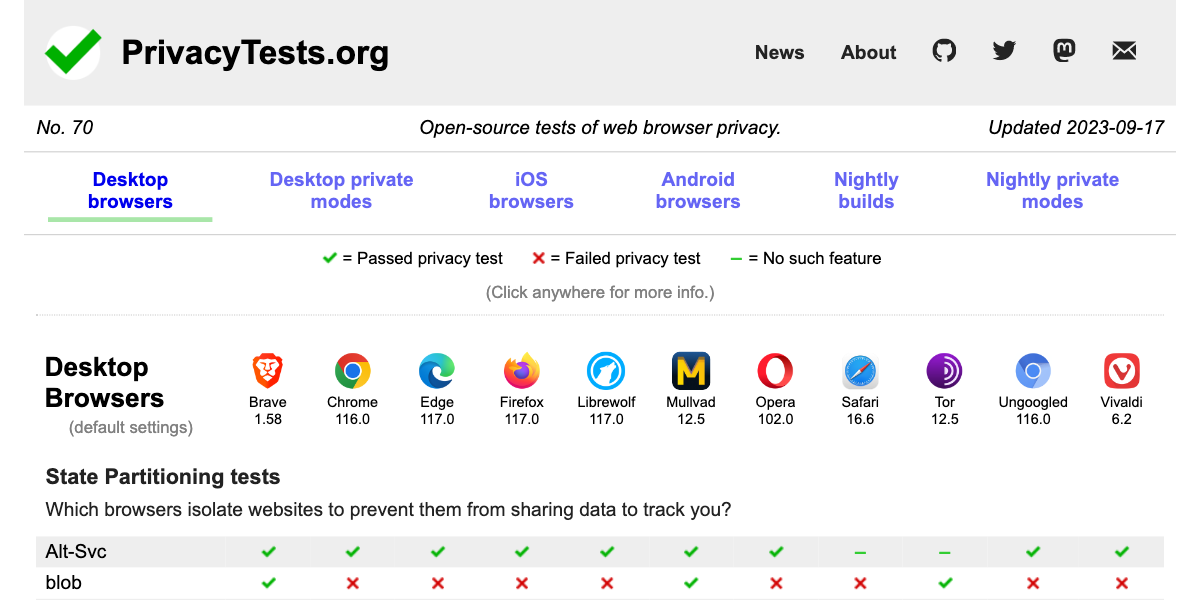
So at a quick glance Librewolf is the best choice for desktop? Does it allow addons or block ads natively?
It comes with uBlock Origin preinstalled, so there’s that. Otherwise, it’s just a hardened Firefox fork, and as such has the same catalogue of addons
Awesome. Makes me wonder if there’s still a reason to use Firefox over Librewolf.
Absolutely. I would never recommend any of these offshoots over stock. You can literally set it up the same exact way if you want, but still get same day security patches and updates.
Fair enough!
Only reasons if heard is faster updates if you use base Firefox (w/ arkenfix user.js). Also the styling (brand icons and such) for librewolf are detectable. Mullvad is better than librewolf for antfingerprinting.
I switched to it a couple weeks ago from FF/arc. No issues so far, and I’m pretty happy.
I assume Sync doesn’t work for history and bookmarks if its not using the FF servers.
Yes it does both of those things, Librewolf is just Firefox pre-configured for privacy. You could use Librewolf or you could configure firefox yourself to be equally private, Librewolf is just taking advantage of the features built into FIrefox but left optional for users.
Do you know of any guides to configure Firefox to be as private as LibreWolf?
This website has a really extensive writeup on Firefox privacy and security hardening that I learned a couple of tricks from.
Besides that, you can search the Mozilla support forums as there are tons of threads there with questions and answers about Firefox privacy and security.
Librewolf is a custom version of Firefox, focused on privacy