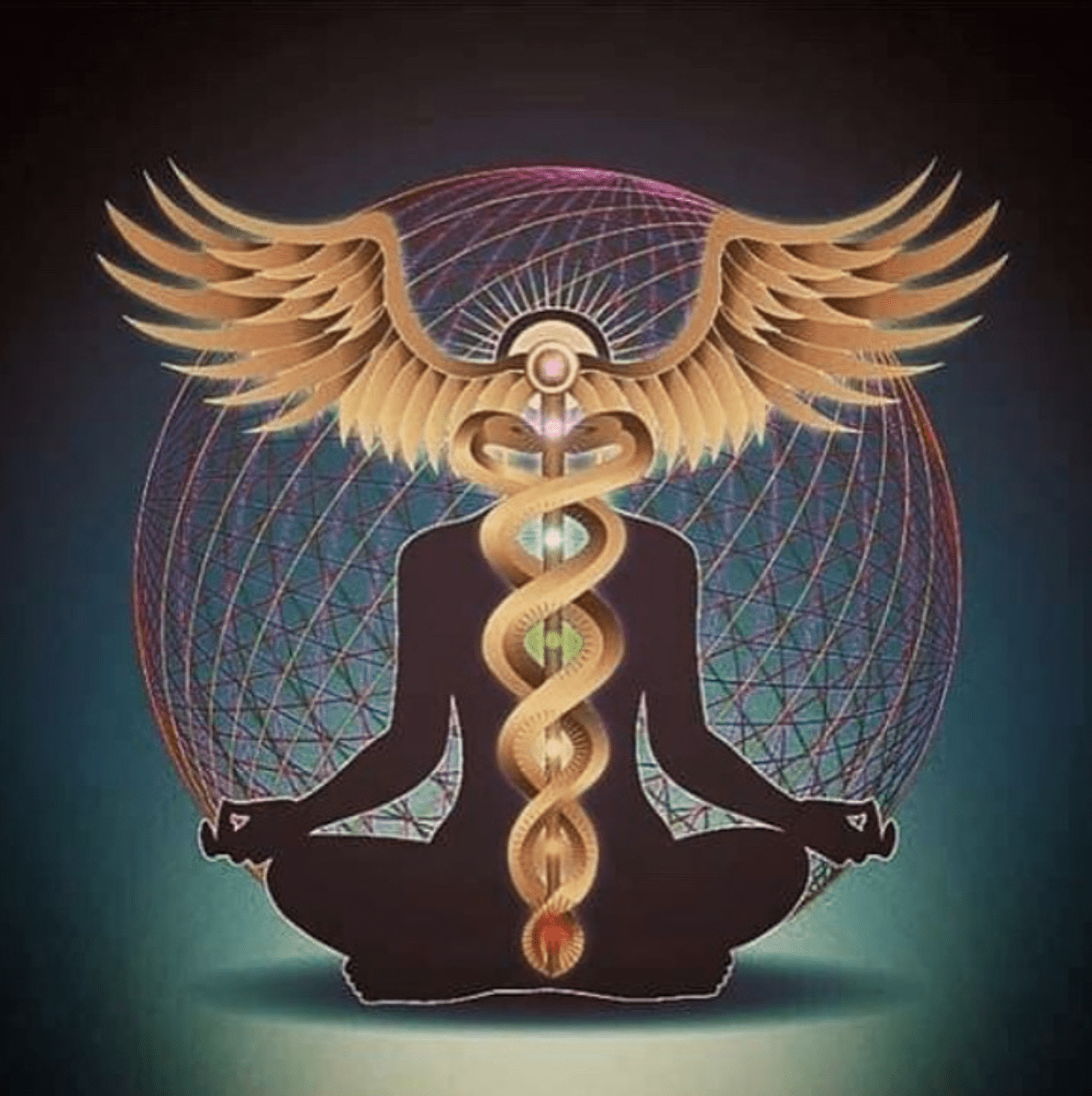hey nerds, I’m getting myself a new personal laptop as a treat, but I very much do not want windows 11 shitting it up. Is there a linux distro with caveman-compatible instructions for installation and use? I want to think about my OS as little as possible while actually using it.
I’ve got one friend who uses mint, but I’ve also seen memes dunking on it so who knows. I actually really only know what I’ve seen from you all shitposting in other communities
Don’t want to think about your OS? Install Aurora. The hardest decision will be choosing your password. Install instructions are identical to any other Fedora installation. Auto updates to everything, never breaking system with bleeding edge software all the time. Superb documentation, zero maintenance, windows like desktop experience but better. That’s all.
Linux Mint is one of the most common gateway drug for getting into linux.
It’s incredibly easy to set up and use. And it has plenty of resources if you ran into any issue.
Linux Mint.
+1
Absolutely Debian stable, the first thing i wanted in Linux was stability, coming from windows you want something that “just works” and I think Debian stable + Gnome is the perfect choice for this!
Fedora’s KDE spin
I really hope more beginner distros switch to kde from GNOME. When I was first getting into linux and did not know about what a DE was, GNOME put me off from fully switching to linux and themeing it was hell with it not playing nice with qt applications, of course as a newbie i did not know what “qt” or “Gtk” was and did not understand at the time why some applications were not following theme.
while kde default is not pretty it can be anything you want it to look like and its easy to customize and plays nice with gtk applications. GNOME IS very customizable that you might even be able to make it into a usable desktop.
Came to say Fedora KDE is the way to go now. Stable, reliable, powerful and customizable.
- Mint
- Kubuntu
- Fedora KDE Edition
- OpenSuSE
- Pop!OS
These are all easy to use desktop distros (or variants). Use them with their respective default desktop environment. Check screenshots first or try them out in a VM or via live USB before installation, to see whether you like the look&feel.
Mint gets dunked on for being slow and HDR variable refresh rate and Wayland is not on the cutting edge. Nobody hates it for being stable though.
Its also popular and easier to google issues for.
to be fair you can always remove gnome-keyring and it will go 20x faster. Found out the hard way. I wasn’t aware mint had it.
Huh; any idea why that, of all things, would slow everything down?
I use my laptop as a tool - no real idea how it works. If Linux nerds are mechanics then I’m just a taxi driver. Use mint. I do. Zero regrets. Caveman compatible.
Been meaning to try CachyOS. It’s a gamer friendly Arch based distro. Might be worth looking at. Distro doesn’t really matter much at all. Desktop environment does. If you want HDR support KDE and GNOME are your only bet.
Edit: Kubuntu would probably be the easiest to use and setup distro that has HDR support.
I just set up Nobara.
Shockingly straightforward.
Entire install process was very simple, with a GUI, then a neat little post install app that gives you another very straightforward GUI for running your first batch of system updates.
... Oh, and I was able to do this on a SteamDeck, without an external mouse or keyboard.
Nobara has a SteamDeck edition now.
The install process has a bit of Deck specific jank, basically i just had to change the screen UI scaling level from 175% to 100%, it defaulted to 175% when booting from the SD card i wrote the ISO to…
And then there’s a bit of jank doing initial updates off the ‘bare metal’ install, because the SteamKeyboard overlay thingy will prompt your admin password for a system access prompt… which will disable most of the SteamDeck inputs for everything other than Steam untill you input your password to allow it to work.
The work around I figured for this is… when that prompt comes up, you push the steam button and hamburger menu button on the physical deck until you get Steam in big picture mode.
Then your controls all work in Steam.
Then you close Steam.
Then your mouse works via trackpad on the desktop, but the X button to bring up the SteamKeyboard does not.
So then you open Steam again.
Now the SteamKeyboard does work, and you can type in your admin pass to the system access prompt.
I had to do this silly process a number of times through the initial set up 0.o
I eventually set Steam to not automatically launch itself, and now that all the updates have gone through, I just have to mouse (trackpad) over to manually open Steam when I am in desktop mode and then give Steam the admin pw for the keyboard to work… just once per desktop session now that its all set up.
Probably I also could have gone back into gaming mode and just bound a button to whatever button combo Nobara/Fedora uses as a shortcut to open the actual Nobara/Fedora virtual keyboard, but I could not figure out what this key combo actually is lol.
But uh if you’re just looking for an OS for a standard desktop PC, everything I’ve outlined in the above spoiler is not gonna be a problem, and you’ll likely have a very straightforward install process.
I’m also a fan of Nobara’s default UI… kind of a gnomeified KDE?
As well as its default apps, built in DeckyLoader and plugins for the Deck, ProtonPlus for runtime environments, and of course its built in kernel customizations/optimizations for to play vidya gaem.
Oh, and I went with Nobara over the default SteamOS because SteamOS on a Deck is a read only OS by default…
You can install flatpaks, but if you want to actually install new core packages, those will get wiped with a SteamOS update… or you have to use DistroBox… which may also get wiped on an update?
Not sure, but Nobara allowse to use the deck as both a Deck and a more standard desktop linux PC with more customizability… and not having to rely on the AUR, which I find incredibly frustrating.
Nobara is pretty painless. Fedora without having to dink with adding repos and fixing graphics drivers. A pile of built-in tweaks for making gaming work out of the box.
I’ve done dozens of distros and Linux mint is the most familiar, unexciting, and stable one I have found. Ignore the hate. Real Linux fans don’t care how you participate in open source, other than being toxic. Consequently, do whatever you want and install whatever seems like it would be something you’d want to use.
Id highly suggest having a separate hard drive for Linux as it can be easy to break dual boot if you don’t know what you are doing. Last thing you want to do is panic and decide you need to reinstall Windows.
When first coming from Windows, starting with Mint is the safest bet for a good transition because things will work pretty much as you expect them to, and there’s a very helpful forum if you have any questions. But I always say to try several distros and Desktop Environments to see how you like them. Everyone is different and it’s all a matter of preference.
I suggest that once you’ve got whatever distro you decided on up and running, install a virtual machine software such as Boxes (very simple) or Virtual Box (a little more complicated but with more options). Then just download various distros and make VMs for them to try them out easily. Have fun!
I found the main issue with many non-rolling release distributions are the upgrade instructions from one stable release to the next, and not the difficulty of installing them.
I’m myself a Archlinux guy, but that does sometimes require some carefulness and regularly (at least weekly) applying updates and does not have stable automatic updates, so I started installing Fedora atomic desktop distributions (Fedora Silverblue/Kinolite/etc.) for people that just want to use their device for basic stuff.
The reason for that is long term maintainability without an expert at hand.
I had so many bad experiences updating distributions from one stable version to the next, be it Debian and Ubuntu-based, or Fedora-based distributions.
And with those atomic desktop distributions the amount of moving parts is much lower, so hopefully upgrading them to newer releases is much more stable.
So I would suggest giving Fedora Silverblue (Gnome desktop), Kinolite (KDE) or Budgie Edition a try.
Go ahead with mint. It’s the only distro I know with a fully featured setup wizard that holds your hand through the entire process. I am confident anyone who has used computers can use it.
But honestly, most modern distros are about as difficult as picking up an iOS/android phone for the first time. There are different ways of doing things, but they’re still phones and can’t be too different anyway. Same with mint, it’s just a computer, it isn’t all that different.
I second mint, back when I had more time to fuck with such things I distro hopped like crazy, mint is easy and it just works
It’s the only distro I know with a fully featured setup wizard that holds your hand through the entire process.
Ubuntu, Fedora, Nobara(Fedora fork by GloriousEggroll of proton-ge), Garuda Arch, Pop!OS. Those are just the few I’ve personally fiddled with.
Highly recommend Garuda, Nobara and Pop!, in that order, for gaming.
No it can’t be. I’m using fedora right now and it drops me into the GNOME desktop with nothing. The GNOME tours barely count, they just tell you to login to your dropbox or smth.
Have you seen the mint one? It’s actually dummies proof. Full “It’s my first day on linux” step-by-step guide. Everything from updating, setting themes, backups, installing nvidia drivers is in there. All relevant choices are meticulously explained.
I’m so certain of its coverage, I recommend mint to internet strangers because I genuinely believe it’s sufficient even for the lowest common denominator. I can drop mint on any rando and fully trust that the Mint setup wizard will hold their hands through their first day on Linux.
I last switched distros 3 years ago, and the wizard definitely wasn’t on popOS or Ubuntu either.
You got a lot of distro recommendations from across the spectrum and it’s honestly hats to go wrong with any of them. It’s mostly a matter of preference. As such I’ll give you two pieces of advice:
- Set up a multi-boot flash drive (assuming you’re currently using Windows, YUMI is a great utility) so that your can try a bunch of them and see what jives with you most. A great feature of Linux installers of that you can actually run the entire OS, full-featured, from the ISO. So grab a whole slew of them, throw them on the flash drive, and spend some time taking them for a spin.
- Do your research on compatibility. Laptop makers often don’t make Linux drivers, so the latest hardware has compatibility problems until the community covers the gap. There are also some laptop manufacturers that have Linux in mind when they make their products, like System 76 and Framework.
Good luck! IMO getting into Linux for the first time is a fun journey. Enjoy it!