

Not the person you’re replying to but here’s the tutorial
Btw the setup while completely doable is pretty convoluted. It’s clear that Mozilla really doesn’t want us to do it.
This option only exists to shut up a few loud nerds.
Edit: I actually tried to follow the tutorial and a few issues showed up.
-
If you’re adding addons to your collection for first time it only shows mobile addons in the search results. To see desktop addons you need to open the page in desktop mode and tell it to show desktop addons.
-
Mozilla’s addon search results are really bad. Searching “block the rich” only gives you bad results. “Block rich” or “the rich” aren’t any better. Only search term that worked was “rich” and even then the addon was pretty far down in the search results.

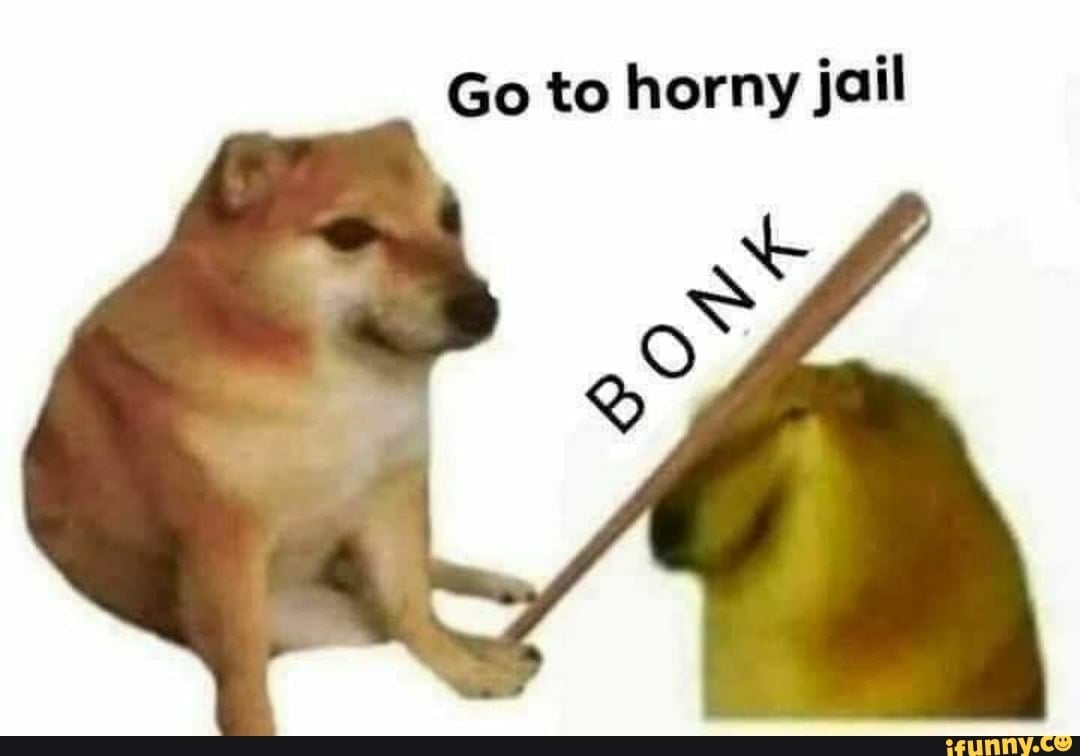
Wow. Looks like that website is only usable in desktop mode. Thanks, that makes it a bit simpler.
Edit: Wait WTF I can absolutely just browse the website in mobile mode and add addons to my collection. The tutorial was pretty misleading. Searching for addons in my collection is worst way to get new addons.