Technically, it can be, depending on the type of pepperoni.
In parts of Europe, such as Germany, a pepperoni is a pickled pepper, not the salami named after it.
(And peppers are fruits of a capsicum plant.)
Technically, it can be, depending on the type of pepperoni.
In parts of Europe, such as Germany, a pepperoni is a pickled pepper, not the salami named after it.
(And peppers are fruits of a capsicum plant.)
Yep, ArcMenu (@ https://gitlab.com/arcmenu/ArcMenu which is the maintained one, last updated days ago instead of years ago) has a ton of different layouts which can mimic any version of Windows, and so much more.
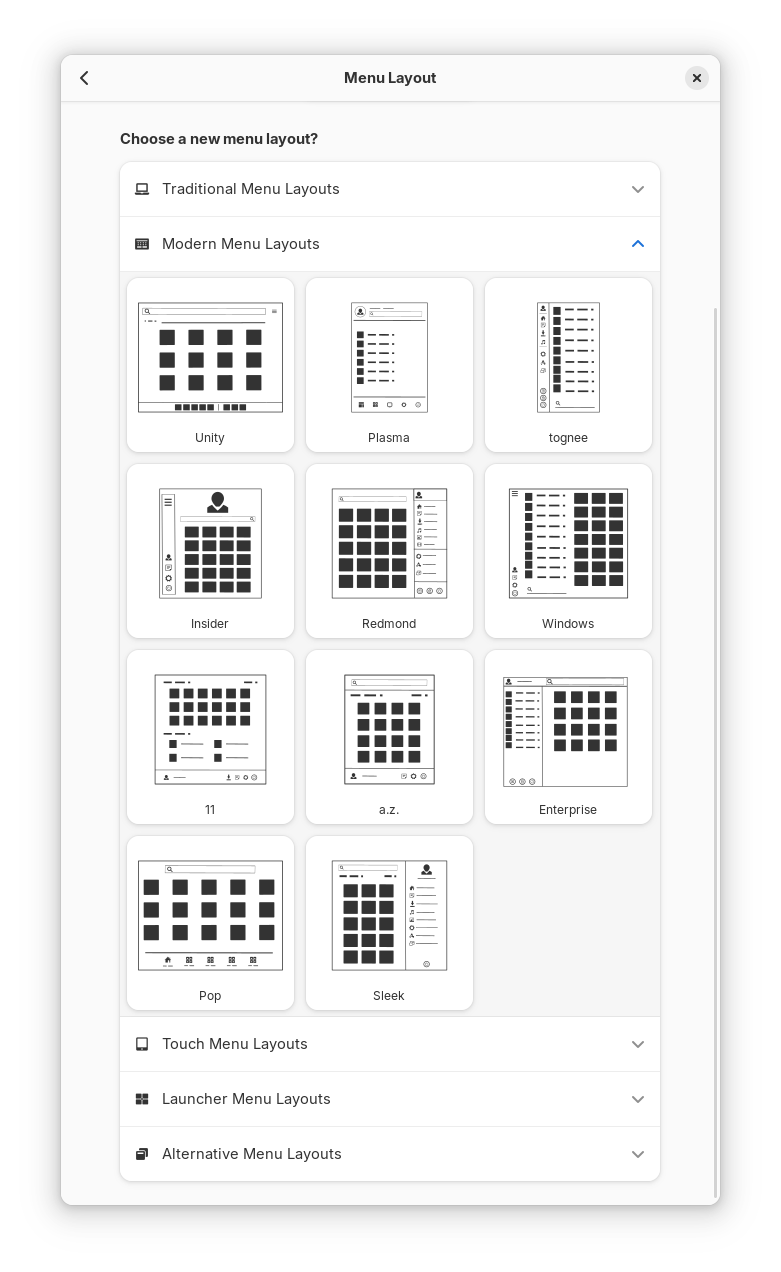
When using GNOME, use the “Extensions Manager” app (from Flathub) to search for “ArcMenu” and install it, then you can configure it there in the Extensions Manager app as well. In the ArcMenu configuration, go to layouts and select the modern group to see something like the screenshot above. (The previews are generic wireframe sketches; the result will look much more high fidelity.)


There’s also Zen browser that’s Arc-like and based on Firefox instead of Chromium. Zen lets you sync tabs with Firefox elsewhere (including mobile Firefox), run the full uBlock Origin, and it is a fully open source browser.
It’s also available on Linux too (in addition to Windows and macOS), unlike Arc.
What’s the multi window feature in Chrome? Is that like containers in Firefox?
For what it’s worth, you are supposed to be able to access documents stored in OneDrive in Linux. (I haven’t tried it myself; I’m just aware of it.)
Basically: Go to GNOME’s settings, then select online accounts, and sign into OneDrive.
Here the same instructions with lots of details and screenshots: https://www.omgubuntu.co.uk/2024/04/set-up-onedrive-file-access-in-ubuntu (Nothing in that link is Ubuntu specific. This applies to other distros too, like Fedora, Debian, Arch, Mint, etc. — as long as you have GNOME 46.)
Other desktops have to use various other options, but aren’t natively integrated: https://linuxstans.com/microsoft-onedrive-on-linux/
Of course, once you have access to files like this, you’ll probably want to copy them locally and back them up yourself.
(I suspect Microsoft was trying to make it so people don’t lose their files, ironically, by handling document storage themselves? It’s still absurd that they do this so aggressively.)
My favorite backup software is Pika. It’s powered by Borg, has a friendly UI, and supports both local (including USB drives) and remote locations. https://flathub.org/apps/org.gnome.World.PikaBackup
Deja Dup is also good and uses Duplicity behind the scenes. https://flathub.org/apps/org.gnome.DejaDup
There are a ton of other backup solutions too, including Vorta (another UI for Borg) and a bunch of command line tools, like rclone, rsync, etc.


Riker catches an alien “virus” (from a plant) and lays down naked under a shiny blanket for the rest of the episode. Pulaski forces Riker to dream of the most boring and worst segments from season 1 and 2.
Most shows have flashback episodes that feature highlights. TNG had a clip show that showcased the worst segments. It was the most lackluster finale episode of any Star Trek season. And this was even well after Riker “grew the beard”.


deleted by creator


Merlin wasn’t available here when I checked at some point in time (last year?)
whoBIRD does use BirtNET, from Cornell, so it’s basically the same backend (although it may be an older version).
I recently tried out Merlin (which is now available here) and it’s amazing. It’s definitely more featureful than whoBIRD, although both have the core “recognize bird directly using your phone” features.
For anyone OK with non-FOSS apps, Merlin is great. For anyone who wants a FOSS app for bird detection, whoBIRD is still pretty good.
Either way, identifying apps using ones phone is nice. 👍 Big things to Cornell for making the ML for both of these apps.


Oh, nice! Then there are two great FOSS keyboard under maintenance again! Thanks for mentioning that.


An app that recognizes birds singing near you, all on device, and has an option to show a photo of the bird too. It’s exclusive to F-Droid (not on Google Play), and the only bird recognizing app I know of that does it all immediately on your device (without sending it to a server). https://f-droid.org/en/packages/org.woheller69.whobird/
Highly detailed OpenStreetMap maps local on your device. Wonderful for walking directions, as it has on-device routing and maps out walking pathways (which is something that even Google Maps does not do well) https://f-droid.org/en/packages/app.organicmaps/
The best podcast client also happens to be Free Software and on F-Droid. https://f-droid.org/en/packages/de.danoeh.antennapod/
This is the best FOSS keyboard that’s under active maintenance. It even supports swiping, but that requires a non-free binary library from Google. (Maintained fork of OpenBoard.) https://f-droid.org/en/packages/helium314.keyboard/
Good weather app that has so many details (including pollen too) and fetches from multiple sources. It looks great as well. https://f-droid.org/en/packages/org.breezyweather/
I totally agree. whoBIRD is amazing.
I did use BirdNet for quite some time before whoBIRD was available, but it’s so great to be able to open up the app (whoBIRD) wherever and have it identify the birds we’re hearing without having to wait for a network round trip. The somewhat recent feature of showing bird photos in whoBIRD is nice as well.
Running the app from time to time has had me notice birds in the area I would’ve otherwise missed.
Thanks to the app, I saw a long tailed tit for the first time and even managed to get a few photos! (They were mixed in with other bird song, but the app said they were singing in the area too. After a little searching, we found them.)
Photos:
https://pixelfed.social/i/web/post/677904448182940941
https://pixelfed.social/i/web/post/678023083037619560
It’s definitely an app that would make someone install F-Droid on Android if they haven’t already. (As it’s only available on F-Droid and not Google Play.)


Penpot works perfectly on Linux, and you can even host it yourself in your own computer if you want. It’s web-based and works in both Firefox and Chromium browsers. (I think WebKit ones too, but it’s been a little while since I’ve tried it with Epiphany.)
I use Penpot myself all the time on Linux, but I’m usually using the hosted version so I can collaborate with others without having to maintain a server. I have also run locally in a container using Podman, even with Podman’s rootless support.
But to start using it, all anyone needs to do is point their browser of choice to https://design.penpot.app/ and sign in. There is no setup process or installation needed; self-hosting is completely optional.
Just pointing this out, as there are non-free services that the apps use:
Frog is awesome, but note that while Frog works offline for OCR, it has TTS (text to speech) which uses an online service. As long as you avoid having it read to you, it’s all done locally.
And Dialect always uses an online service. Some of the servers are FOSS, but some aren’t. But everything you type or paste into it is sent somewhere else. (This is the case with using translation websites too, of course.) I’m not saying you shouldn’t use it; I’m just saying that you should be aware.
Hopefully Dialect will add Bergamot (what both Firefox by default & the “translate locally” extension use for translation) at some point. Dialect has a longstanding issue about it, but no forward motion yet. https://github.com/dialect-app/dialect/issues/183
For something open source that runs completely on your computer for translations, you’d want Speech Note. https://flathub.org/apps/net.mkiol.SpeechNote It’s Qt based, but works well. In addition to translation, it can do text to speech and speech to text too. You do have to download models first (easily available as a click in the app), but everything, including the text you’re working with, is all done locally.
I use both Frog and Speech Note all the time on my computer (GNOME on Fedora Linux). They’re excellent.


Agreed.
Additionally, the graphic oversimplifies things as well. The resulting genetically modified crop is often not even all that close close to the same as the non-GMO, as seen by studies such as this one:
https://enveurope.springeropen.com/articles/10.1186/s12302-023-00715-6
Basically; GMO soybeans contain proteins which differ and also include additional proteins. This can cause allergic reactions to modified soy where non-modified soy might not cause an issue.
Monsanto supposedly even knew about these proteins and higher risk of allergic reaction and chose to not disclose it. (I saw some research that mentioned this years ago… It’d be hard to find the exact source I read back then.) This specific paper, which talks about additional proteins and side-effects brought in by the new transgenic splicing, also explicitly states that Monsanto did studies themselves and failed to report relevant findings:
https://www.ncbi.nlm.nih.gov/pmc/articles/PMC5236067/
Obviously, other methods can also change proteins too, but these papers show it isn’t as clear cut as the graphic in the original post claims.
Along these lines, here’s a study that finds differences not just in soybeans grown organically versus ones treated by glyphosate (Monsanto Round-Up pesticide) but also between GMO and non-GMO crops, both treated by the pesticide.
https://www.sciencedirect.com/science/article/pii/S0308814613019201
But, yeah this is just a long way of agreeing with the parent post and saying that the end goal is to make the plants resistant to poison, not to make them better for humans, all to make more money. (In this case, Monsanto is even double-dipping by selling both the pesticide and the crops tailor-made for the pesticide.)
Other GMO crops might be closer to the original crop and might also actually be beneficial for humans without drawbacks. However, Monsanto’s soybeans are problematic, and other crops might be as well, especially if they’re made by companies who have money as their primary goal.
GNOME 46 (currently in release candidate mode and fully releasing later this month on March 20) is adding support for remote graphical logins via rdp:
https://9to5linux.com/gnome-46-to-introduce-headless-remote-logins-via-gnome-display-manager
So you’ll be able to do this pretty soon, after upgrading.
It’ll be in Fedora 40, scheduled for release around April 16.
https://fedorapeople.org/groups/schedule/f-40/f-40-all-tasks.html


If you’re in Europe, it may be due to the DMA.
You may also have noticed something new on Google, when looking for the address of a place: It’s now impossible to click on the map that appears in your search results.
Google is one of the “gatekeepers” according to the DMA (Digital Markets Act). The law recently went into effect. It is supposed to lessen the amount of preferential treatment the big tech companies give themselves.
Yeah, that’s a big, weird if though. Most modern apps can rely on the runtimes for their dependencies and not have to ship their own custom dependencies.
It’s different from something like AppImage, where everything is bundled (or Snap, where a lot more needs to be bundled than a typical Flatpak, but not as much as with an AppImage).
Additionally, there’s always some level of sandboxing in Flatpaks (and Snap packages) and none at all for RPMs, Debs, or AppImages.
Also, Flatpak dedupicates common files shared across flatpak apps and runtimes, so there isn’t “bloat” like what you’re talking about.
https://blogs.gnome.org/wjjt/2021/11/24/on-flatpak-disk-usage-and-deduplication/
That’s not how Flatpak works.
Flatpak has runtimes, which is where most shared libraries are. There’s a common base one called Freedesktop, a GNOME runtime, a KDE runtime , an Elementary runtime, and more. (The GNOME and KDE ones are built on top and inherit from the Freedesktop base runtime.)
https://docs.flatpak.org/en/latest/available-runtimes.html
Additionally, at least for Flathub, they have shared modules for commonly used libraries that aren’t in runtimes. (Many are related to games or legacy support like GTK2.)
https://github.com/flathub/shared-modules
Lastly, some distributions are building their own runtimes and apps on top, so the packages they build are available as flatpaks as well. This is the case for Fedora, Elementary, Endless, and others.


It certainly is a differentiator: uBlock Origin already works best on Firefox. https://github.com/gorhill/uBlock/wiki/uBlock-Origin-works-best-on-Firefox
And when Manifest v3 is fully enforced in Chromium (current date is slated to be July 2024), then the more restricted uBlock Origin Lite would need to be used instead.
(I’m not sure if Arc will fully adopt v3, but they might not have a choice at some point in time.)
The Lite version still works well considering all the restrictions, but has a lot of limitations: https://github.com/uBlockOrigin/uBlock-issues/issues/338#issuecomment-1507539114
- Filter lists update only when the extension updates (no fetching up to date lists from servers)
TL;DR: The way uBlock Origin works on Firefox right now is already better, but if Arc has to go along with Manifest v3 in Chromium in a few months, then it’ll be even more of a differentiator.
It also looks like they’re even thinking about rolling out their own tracker blocker (instead of using uBlock Origin) as a result of the Manifest v3 changes:
https://twitter.com/joshm/status/1728926780600508716
We’re rolling our own native @arcinternet Ad & Tracker Blocker in 2024 (since Chrome is restricting them)…
Any creative ideas for how we can go above and beyond, and reimagine the category?
Remove GDPR/Cookie Consents? What else?
Yeah, some of the smaller models are even reasonable on my old laptop in CPU mode.
General rule of thumb: The larger the model, the better it is. But not necessarily. 😉 I’ve found zephyr and mistral are both quite good for a tradeoff and work on CPU. Of the ones that really need more RAM and/or a GPU with a lot of vRAM, mixtral seems like the best.
Additional fun is to use a Modalfile (which is like a Containerfile, but is a recipe for models instead of containers) to customize a local model on top of one of the existing ones.
For a simple one to demonstrate, I have a system instruction to output everything in the form of the poem “This Is Just To Say”, but customized per topic.
It really works best with mixtral (I’ve tried other ones, especially smaller ones):
FROM mixtral
PARAMETER temperature 1
SYSTEM """
You will respond to everything in a modified poem in the form of "This Is Just To Say" by William Carlos Williams, except change all the specifics to be what the subject is. Do not say any other text. Try to make the syllables the same as the original and use the same formatting.
You can expand in length in responses when there is too much to talk about, but keep the format and style of the poem.
Do not respond in any other way.
For reference, the full poem is:
I have eaten
the plums
that were in
the icebox
and which
you were probably
saving
for breakfast
Forgive me
they were delicious
so sweet
and so cold
"""
Yes, you just instruct the system with natural text like that and it (usually) abides. I tried it without the poem being referenced inline, and it mostly worked fine… but it works even better being mentioned in the file.
I have that saved in ~/Projects/ollama/ as Modelfile.fun-plums
I run the server almost as above, but now also pass in my ollama project directory as a mounted volume with z (for SELinux mapping)… don’t forget to have run sudo setsebool container_use_devices=true first, else it won’t work:
podman run --detach --replace --device /dev/kfd --device /dev/dri --group-add video -v ollama:/root/.ollama -p 11434:11434 -v ~/Projects/ollama:/models:z --name ollama ollama/ollama:0.1.24-rocm
(You can run this command if you already have the server running. It will replace it with the new one. This is for AMD. You’d want to use the NVidia or CPU container if you don’t have an AMD card. The CPU container is the fasted to download. The version here is newer than the one for AMD that I listed above, so it might be a multi-gigabyte download if you don’t have this new one yet. The important and new part is ~/Projects/ollama:/models:z)
Then, create the model. This will be almost instant if you already have the base model downloaded (in this case, mixtral), otherwise it will auto-download the base model:
podman exec -it ollama ollama create fun-plums -f /models/Modelfile.fun-plums
(The path to the model in this command is the internal path from the point of view within the container.)
Then, you run it like any other model.
Here’s me running it, and bringing up the topic of leftover pizza.
$ podman exec -it ollama ollama run fun-plums
>>> pizza
I have consumed
the pizza
that was on
the counter
and which
you were likely
saving
for lunch
Forgive me
it was satisfying
so tasty
and so warm
You can also paste the text from the reader mode of an article and it’ll summarize it with a poem based on that one. 🤣
For example, copying and pasting the text from https://www.theverge.com/2024/2/10/24068931/star-wars-phantom-menace-theater-showings-25th-anniversary-may resulted in:
I have watched
the Phantom Menace
that was on
the silver screen
and which
you may have
missed or
disliked once
Forgive me
it has charm
a new sheen
and Darth Maul
Peppers are the fruit of the plant. They’re what’s made after the flowers were pollinated and have seeds. They’re also sometimes sweet and not always so spicy.
Of course, there’s the botanical definition and culinary definition and there’s some overlap. The most famous would be a tomato, which is also a fruit and a vegetable from different points of view.
What’s mind-blowing to think about is that a pepper is not just a fruit but also technically a berry.
In cooking, peppers are used as a fruit, a vegetable, and even a spice. (Depending on the pepper variety.) So, anyone classifying it as any of those things is right. 👍
(Wikipedia mentions all this too.) https://en.m.wikipedia.org/wiki/Chili_pepper