

I’ve generally had good luck with hardware and things just worked under linux. But one day I upgraded a few machines on my network to 2.5G ethernet. Several already had the ports, but my little NUC NAS box didn’t, so I installed a 2.5G usb ethernet dongle. No matter what I did, I couldn’t get it to work. It would show up and NM would act like it was up and there were no errors or anything, but it just wouldn’t actually function.
Eventually, I found out that it has a built in USB data partition that contains the drivers for windows. The card was coming up as a usb disk first when the hardware was assigned and not a network card which it should have been.
I had to write a blacklist the usb modules first, which I had done before, but I had to also write a udev rule to automatically add the network card and driver on boot. It wasn’t that difficult to actually do, but I had just never had to do anything with udev rules before. Took me a good three days of troubleshooting to finally get everything to work correctly on boot.
ACTION=="add", ATTRS{idVendor}=="20f4", ATTRS{idProduct}=="e02c", RUN+="/sbin/modprobe r8152" RUN+="/bin/sh -c 'echo 20f4 e02c > /sys/bus/usb/drivers/r8152/new_id'"








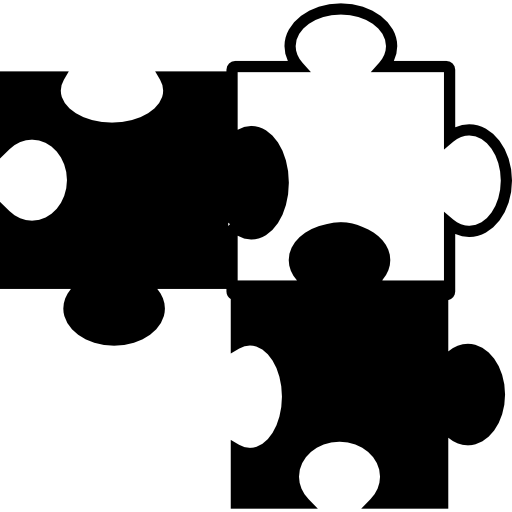

Typing abusive is a trigger for them.