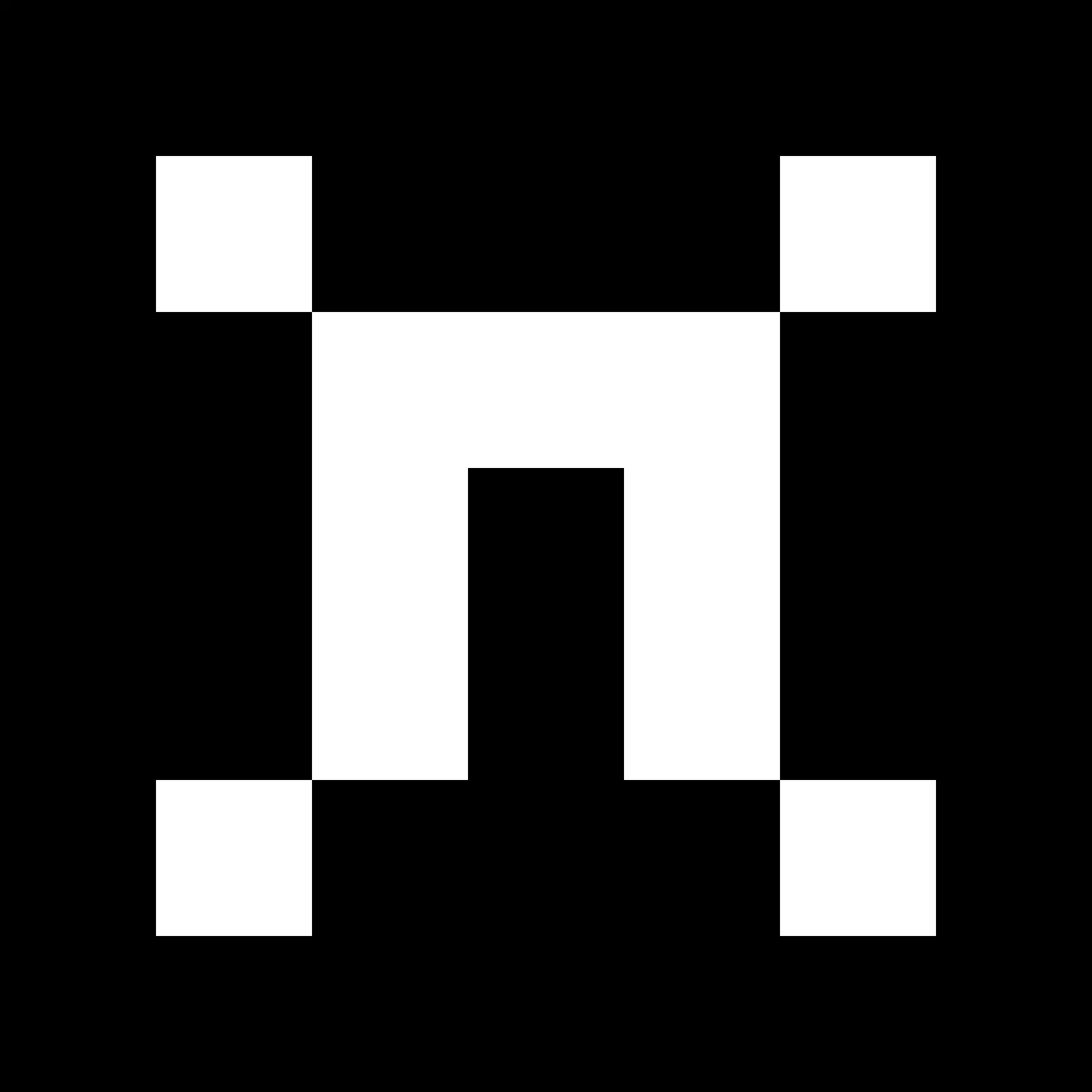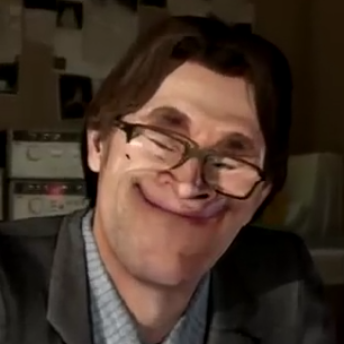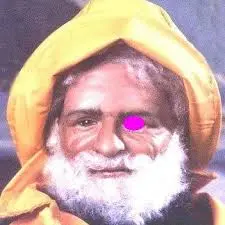On stock aosp, and pixel android, I can auto rotate the phone up, left, or right, but if I turn the phone upside down the screen won’t rotate.
Is there a way to enable upside down rotation? I think it would be quite useful.
I.e. When phone is charging, or hanging phone up by a strap, or when using a usb-c device and you want to prop it up on a desk
I use this app. It forces the device to be in certain rotation, and reverse portrait is an option too. No root required.
I also needed that feature recently and I found out that there was an option for 180° rotation that I needed to toggle on. But this is most likely specific to the ROM that I’m using.

deleted by creator
Amazing write up! Thank you
This can be automated by an app with Shizuku integration, but Shizuku unfortunately needs to be set up every time the device is rebooted.
deleted by creator
Is your phone rooted?
Negative, I have pixel, graphene, lineageos, and calyxos on different devices
Then I doubt there’s a solution. If there is, it probably involves enabling a hidden setting from an adb shell
What would the solution be if the phone was rooted?
Not the same person, but I use something called QuickTiles which allows you to add many quick tile shortcuts on your quick settings menu. One of them is to force rotation which allows you to cycle between all orientations. Fdroid link
I believe this app also works without root (at least for screen rotation, it seems to just need permissions given from adb).
Also apparently Android has a Notification History, which can be shown with the Notification History tile from this app, which is amazing. I always thought that feature was just a pipe dream.
I believe there’s an LSposed module that lets you enable or disable each direction individually
My screen rotation sensor thing died in my nexus 5 and I downloaded an app that forced screen rotation. It let you turn it upside down. I don’t know what the app was called it was several years ago.